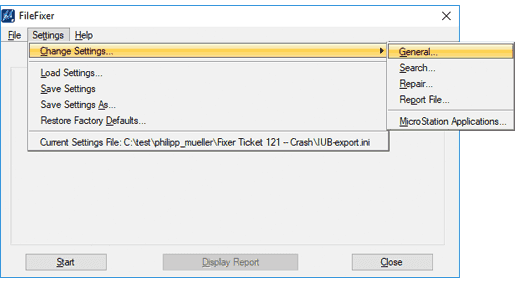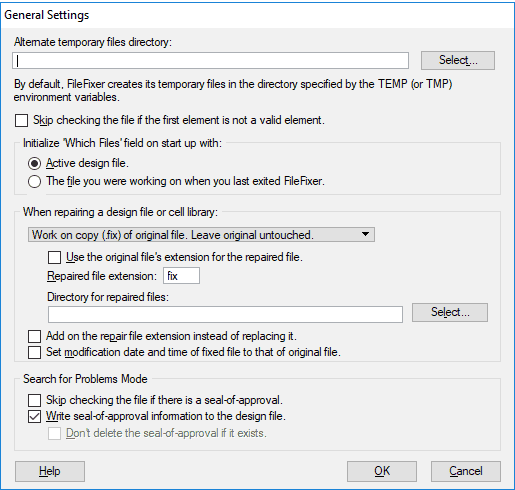FileFixer™ keeps your projects moving by rescuing corrupted DGN files with ease. From stubborn files that refuse to open to misbehaving elements and flawed conversions, it diagnoses and repairs issues automatically — often with just a single click. No delays, no headaches — just clean, working files, every time.
The Fast and Complete Cure for All Varieties of DGN Diseases
Do you ever have...
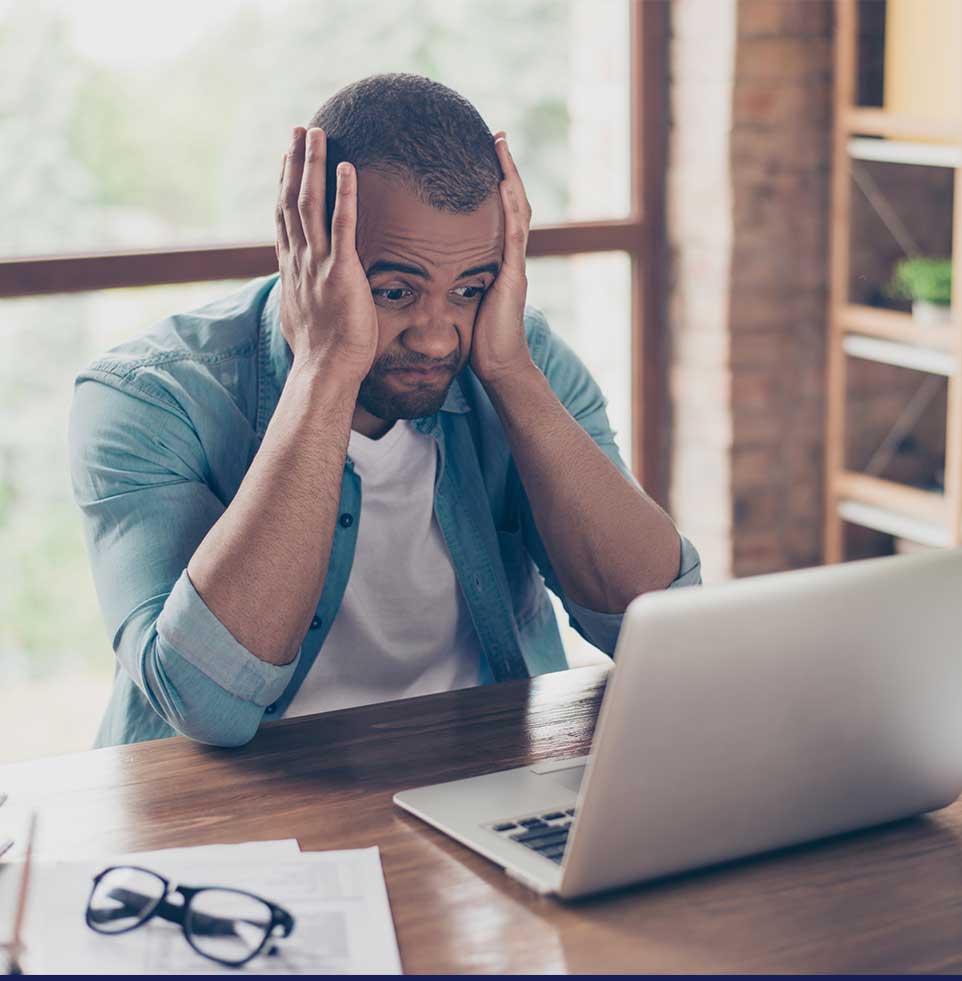
You can either tear your hair out, kick the trash can, or consider a career change. Or you could opt for something much simpler — a free demo of FileFixer that will resolve all of the above issues in no time at all and with virtually zero effort on your part!
If you answered “yes” to any of the above questions, the truth is that you have MicroStation file corruption. It’s delaying your projects, causing extra work and jeopardizing your job and your company’s reputation.
FileFixer Extinguishes MicroStation Fires Like a Boss
FileFixer automatically fixes corrupt MicroStation and OpenRoads files for you.
It usually requires no more than typing in (or double-clicking on) the name of the damaged file.
And you can even run it on dozens or hundreds of files at a time.
Save your sanity and reduce frustration now with a free demo of FileFixer. Click the red button below.
File Corruption Means Missed Deadlines and Tons of Frustration

The MicroStation file corruption symptoms listed at the top of this page are slowing down your projects and making you work harder with little to show for it.
As we have shown, you can put an objective dollar value on it.
However, as a designer, you are the one working in MicroStation on a day-to-day basis. For you, it’s not just about the cost. It’s about the frustration. And we know that. Get your free demo now. Reduce your frustration and save tons of time. Why should you do the heavy lifting when there’s a tool specifically designed to do it for you?
How Can You Benefit from FileFixer?
Who doesn’t want to save time and money and reduce frustration?

Handle DGN File Oddities — Automatically
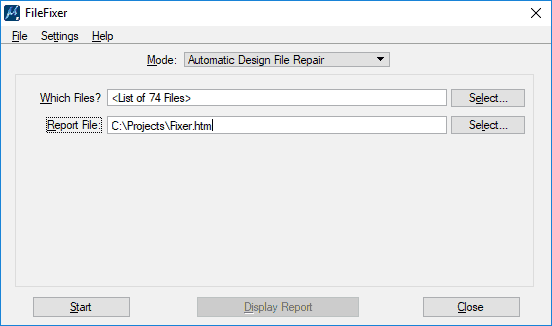
With FileFixer, any MicroStation user can repair damaged design files without waiting and without wasting anyone else’s time.
Axiom’s extensive research into file and element behavior in MicroStation has been incorporated into FileFixer — the only program that automatically fixes problematic design files in minutes.
To fix your problematic DGN files now, click the red button below.
If you have questions, get answers from a knowledgeable Service Consultant! Click the chat icon in the lower right corner.
Your Success is Our Priority: Customer Service to Support Your Journey
As a software company, we pride ourselves on developing tools that make your daily work life easier. Our focus is you — happy, de-stressed and productive — and our customer support team will go to extraordinary lengths to ensure you can squeeze the maximum benefit from our software. Our end goal is your success.
In fact, think of our tech support reps as your co-conspirators, helping you to save time, beat that deadline, produce beautiful work more easily, and get out of the office early enough to tip the pizza delivery guy at home and flop down on the sofa to chill. (We won’t judge you for your choice of pizza toppings, movies or games.)
At Axiom, there’s no generic call center with reps robotically reading from a
script — only geekily knowledgeable guys and gals whose sole purpose is to smooth your road to success.
Whether you need flawless imports, to fix misbehaving design files, make mass title block changes rapidly, or some other time-eating task in MicroStation, we’re there for you — offering red-carpet customer service every step of the way — and we welcome your questions or requests.
At Axiom, there’s no generic call center with reps robotically reading from a script — only geekily knowledgeable guys and gals whose sole purpose is to smooth your road to success, with less stress and frustration. Ready for a rocket ride?
We’ll see you on the red carpet.