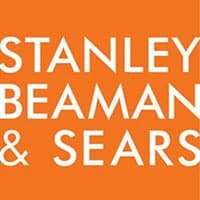Got MicroStation Problems? There’s a Tool for That.

MicroStation Productivity Toolkit
Supports:
MicroStation 2023, 2024 and 2025 ✓
MicroStation CONNECT (V10) ✓
MicroStation V8/V8i ✓
MicroStation verticals such as:
OpenRoads Designer, OpenBridge Designer and many more
Supports:
MicroStation 2023, 2024 and 2025 ✓
MicroStation CONNECT (V10) ✓
MicroStation V8/V8i ✓
MicroStation verticals such as:
OpenRoads Designer, OpenBridge Designer and many more
No credit card required
MicroStation Productivity Toolkit™ is a comprehensive suite of tools designed to enhance productivity and save time for MicroStation® users. It automates repetitive and time-consuming tasks, helping to resolve common issues such as file corruption, duplicate elements, and reference file problems. By streamlining workflows, MicroStation Productivity Toolkit allows users to focus on design work rather than tedious and monotonous tasks.
Repetitive BS?
Turn the Tables on Monotonous MicroStation Tasks so You Can Make Deadlines Without Stressing
Do you frequently face tight deadlines and mounting pressure? Are you dealing with complex designs and technical challenges? Do revisions or repetitive tasks chew up your time?
Wouldn’t it be awesome if you had a toolbox filled with smart, practical tools to solve a multitude of MicroStation problems for you? Wouldn’t it be cool to have your workflow smoothed out while also saving yourself a ton of time?
Would you like to see for yourself how much easier MicroStation tasks can be with a suite of smart tools? Click on the red button below.

You’re busy and your workload can be overwhelming, especially with the clock ticking on a deadline. And while MicroStation may be loaded with tools and features to enable excellent design, what it lacks is tools to make your life easier — boosting productivity with minimal effort on your part.
How reassuring would it be to know that you can reach for the exact tool you want anytime you need to:

It’s easy to end up as a MicroStation Looney Tunes character. But with Toolkit, you’ll be the Chuck Norris
of MicroStation.
There are a thousand details you need to deal with beyond your actual design work.
Having a comprehensive set of tools in one neat package — specifically designed to overcome the problems that MicroStation users like you face daily — could save you a ton of time, improve accuracy and prevent the frustration of monotonous, repetitive tasks.
Want to see exactly what the MicroStation Productivity Toolkit software applications can do for you? Click the red button below to see a free demo and have the opportunity to get your questions answered.
We can’t promise to give you wings. What we can give you is a collection of applications to help you fly through your MicroStation designs faster than you can imagine. Why waste time doing the heavy lifting when there’s an entire suite of programs — specifically designed to do the heavy lifting for you?
Got questions? Talk to a Service Consultant directly. Call 727-442-7774 or click the chat button in the lower right corner to initiate a chat.
What's in it for you?
To learn more about each tool, click its icon and read about it below.

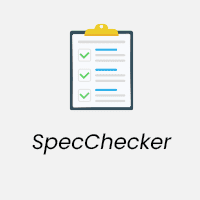


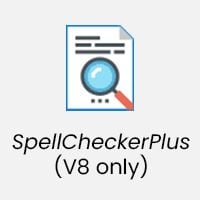
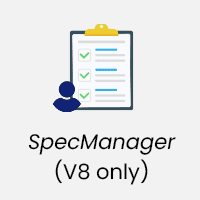
See this time-saving tool collection in action now! Click the red button below to see how you can easily save time, improve accuracy, and reduce frustration.
Alternatively, call 727-442-7774 now to talk to a Service Consultant about your situation and to get your questions answered, or click the chat button in the lower right corner to initiate a chat.
As a MicroStation Designer, Don’t You Think You Deserve:
A tool collection that makes life in MicroStation significantly easier?
Purpose-built tools to eliminate repetitive tasks and problem-solve for you?
Flawlessly formatted imports, files that are always cooperative, and easily maintained CAD standards, to name but a few?
Less stressful days at work?
Productivity Toolkit offers all of the above and more.

How to Crush Your Design Job
You got into design, to design — not to waste time with tedious and repetitive tasks. We have listened to designers like you for over 30 years. Now you can have a tool collection that puts an end to the mind-numbing grind of repetition. MicroStation Productivity Toolkit is the complete software package based on decades of experience in solving tedious problems for every kind of MicroStation operation. See for yourself with a free demo!
Click the red button below.
Frequently Asked Questions:
“Which Toolkit tool handles that?”
To find the answers you're looking for, simply click on each question below.
Yes. Microsoft Office Importer is the Toolkit tool that allows you to link your imported Excel and Word data back to the source files without being forced to rely on a raster image. This allows for automatic updates to the imports anytime a change is made to the source data. Plus, you get flawless formatting that mirrors the original document.
Yes. If you want flawlessly formatted imports of Excel spreadsheets and Word documents into your DGNs, Microsoft Office Importer in Toolkit is the answer.
Yes. RefManager in Toolkit can report on and fix missing reference files for you.
Yes. You’re most likely working with a corrupted DGN file. Toolkit’s FileFixer can fix that for you so that the file opens correctly.
Global File Changer can make global changes to multiple design files with just a few keystrokes. It amends hundreds of files in mere minutes.
If your DGNs appear to be accurate, you’re possibly dealing with duplicated elements. They can be almost impossible to spot and would certainly account for a bloated materials list. Duplicate Element Remover can show you exactly which elements were duplicated to help bring your quantity calculations back in line with what you were expecting. And, of course, it does it faster than a human could.
Yes. If you have elements with properties that violate your CAD standards, SpecChecker in Toolkit can find and fix them for you.
Yes. With CellManager in Toolkit, you can rapidly move cells to a different library, modify the properties of library cells and create cell library documentation.
Yes. RefMerge in Toolkit easily merges your references and master DGN into a single file.
Yes. Simply create an ASCII file and give it a “.key” extension. Add the following line: MACRO x:pathmacroname.bas, where “x” is the name of the drive, “path” is the path where the file is located and “macroname.bas” is the name of the macro.
Example:
O:MyMacrosChangeText.bas
Then, use Global File Changer’s easy-to-use file selector to build your list of files to process and the macro will be run on all your selected files. (There is much more information on all of the uses of key files in the Global File Changer User’s Guide.)
Yes. Microsoft Office Importer is the Toolkit tool that allows you to link your imported Excel and Word data back to the source files without being forced to rely on a raster image. This allows for automatic updates to the imports anytime a change is made to the source data. Plus, you get flawless formatting that mirrors the original document.
Yes. If you want flawlessly formatted imports of Excel spreadsheets and Word documents into your DGNs, Microsoft Office Importer in Toolkit is the answer.
Yes. RefManager in Toolkit can report on and fix missing reference files for you.
Yes. You’re most likely working with a corrupted DGN file. Toolkit’s FileFixer can fix that for you so that the file opens correctly.
Global File Changer can make global changes to multiple design files with just a few keystrokes. It amends hundreds of files in mere minutes.
If your DGNs appear to be accurate, you’re possibly dealing with duplicated elements. They can be almost impossible to spot and would certainly account for a bloated materials list. Duplicate Element Remover can show you exactly which elements were duplicated to help bring your quantity calculations back in line with what you were expecting. And, of course, it does it faster than a human could.
Yes. If you have elements with properties that violate your CAD standards, SpecChecker in Toolkit can find and fix them for you.
Yes. With CellManager in Toolkit, you can rapidly move cells to a different library, modify the properties of library cells and create cell library documentation.
Yes. RefMerge in Toolkit easily merges your references and master DGN into a single file.
Yes. Simply create an ASCII file and give it a “.key” extension. Add the following line: MACRO x:pathmacroname.bas, where “x” is the name of the drive, “path” is the path where the file is located and “macroname.bas” is the name of the macro.
Example:
O:MyMacrosChangeText.bas
Then, use Global File Changer’s easy-to-use file selector to build your list of files to process and the macro will be run on all your selected files. (There is much more information on all of the uses of key files in the Global File Changer User’s Guide.)