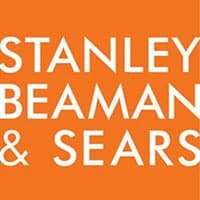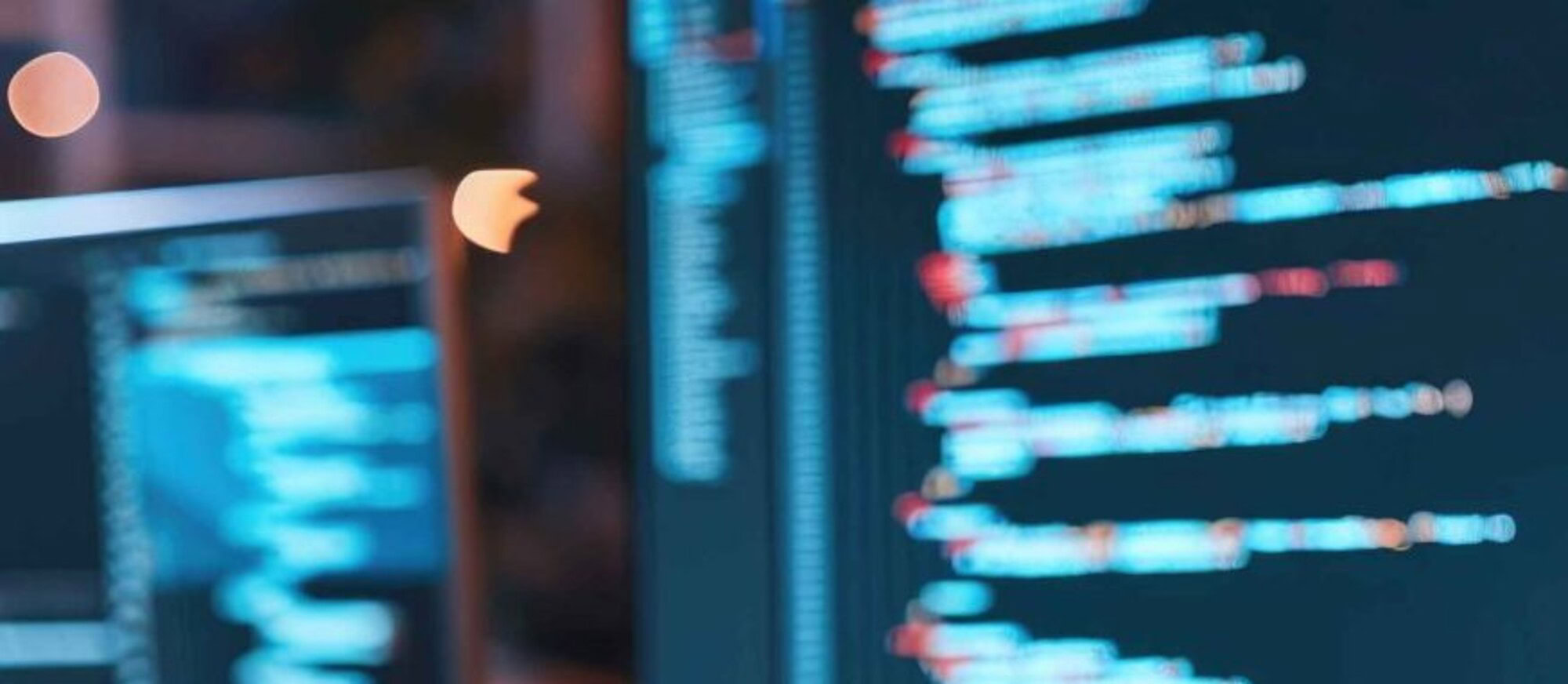Tired of repetitive, time-sucking, BS-laden MicroStation tasks?
How to get your design projects done faster than ever!
When it comes to your MicroStation® projects, wouldn’t you like to roar through them as fast as possible?
Have you ever imported Word™ documents or Excel™ spreadsheets into MicroStation and then spent hours trying to force the formatting to come out half-decent? Forget it — we’ve got you covered so you’ll never have to struggle with ugly imports ever again.


Is finding and reattaching multiple missing references or changing the settings in multiple files a pain? Just hit the gas and blow through this one in no time at all.
Hate getting an error message when opening a DGN file — or worse, a file that won’t open at all? Nope, never again on your watch.
Need to replace text or modify the properties of text elements in multiple DGN files? No problem. Zero to 60 in under three seconds.
The Truth About Your Job
Have you ever met a MicroStation designer who wasn’t busy, overloaded and constantly trying to beat deadlines? Exactly, us neither. Sure, MicroStation (and OpenRoads and OpenBridge) may be brimming with tools and features to enable excellent design, but what about tools to make your life easier?
Brace yourself, strap in and let’s see what this supercar software can do for you.
Wouldn’t you love to be able to:

Rapidly make multiple changes in hundreds or thousands of files?
Curious about the capabilities of MicroStation Acceleration Garage™? Explore a complimentary free demo by clicking the button below. Discover firsthand how this collection of tools can streamline your workflow and get answers to your questions.
Got questions? Talk to a Service Consultant directly. Call 727-442-7774 or click the chat button in the lower right corner to initiate a chat.
How to Turbocharge Your MicroStation, OpenRoads and OpenBridge Workflows
We all know that MicroStation can have its quirks, but with this suite of 13 powerful applications, you can conquer the worst of them.
Keep reading if you want to turbocharge your productivity (or if you just want to look like a genius). The horsepower housed in this garage will have you speeding through tasks rapidly.

With all the benefits of the MicroStation Acceleration Garage suite of programs, you can zoom through MicroStation tasks faster than ever as you:
Effectively recover files.
Easily format spreadsheets.
Accurately manage reference files.
Maintain CAD standards.
Efficiently manage title blocks.
Edit raster files effortlessly.
Conveniently automate repetitive changes.
Find details in any number of files.
Meticulously manage cell libraries.
Seamlessly merge design files.
Dramatically reduce or eliminate errors.
Provide backup and recovery options.
Receive ongoing support.
And more!

To find out more, call us at 727-442-7774. Alternatively, request a free demo to see the tools contained in MicroStation Acceleration Garage in action. Click the red button below.
What’s in it for you?
Apart from eliminating repetitive tedium and reducing frustration, what’s parked in this garage can give you the one thing we all wish we had more of — Lamborghinis.
Okay, let’s say “time.” (It’s practically the same thing, right?)
To learn more about each tool, click its icon and read about it below.



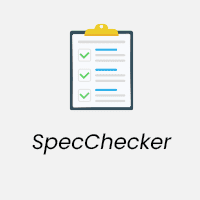


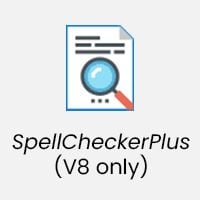
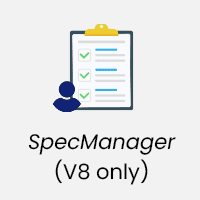
To see MicroStation Acceleration Garage solve the problems you’re faced with, simply request a free demo during which you can also get any questions answered.
As a MicroStation Designer, Don’t You Think You Deserve:
A suite of tools specifically designed to make life in MicroStation significantly easier?
Purpose-built tools to eliminate repetitive tasks and problem-solve for you?
Flawlessly formatted imports, files that are always cooperative, and easily maintained CAD standards, to name but a few?
Less stressful days at work?
MicroStation Acceleration Garage offers all of the above and more.

Frequently Asked Questions:
“Which Garage tool handles that?”
To find the answers you're looking for, simply click on each question below.
Yes. Microsoft Office Importer is the Garage tool that allows you to link your imported Excel and Word data back to the source files without being forced to rely on a raster image. This allows for automatic updates to the imports anytime a change is made to the source data. Plus, you get flawless formatting that mirrors the original document.
Yes. If you want flawlessly formatted imports of Excel spreadsheets and Word documents into your DGNs, Microsoft Office Importer in Garage is the answer.
Yes. RefManager in Garage can report on and fix missing reference files for you.
Yes. You’re most likely working with a corrupted DGN file. Garage’s FileFixer can fix that for you so that the file opens correctly.
Global File Changer can make global changes to multiple design files with just a few keystrokes. It amends hundreds of files in mere minutes.
If your DGNs appear to be accurate, you’re possibly dealing with duplicated elements. They can be almost impossible to spot and would certainly account for a bloated materials list. Duplicate Element Remover can show you exactly which elements were duplicated to help bring your quantity calculations back in line with what you were expecting. And, of course, it does it faster than a human could.
Yes. If you have elements with properties that violate your CAD standards, SpecChecker in Garage can find and fix them for you.
Yes. With CellManager in Garage, you can rapidly move cells to a different library, modify the properties of library cells and create cell library documentation.
Yes. Simply create an ASCII file and give it a “.key” extension. Add the following line: MACRO x:pathmacroname.bas, where “x” is the name of the drive, “path” is the path where the file is located and “macroname.bas” is the name of the macro.
Example:
O:MyMacrosChangeText.bas
Then, use Global File Changer’s easy-to-use file selector to build your list of files to process and the macro will be run on all your selected files. (There is much more information on all of the uses of key files in the Global File Changer User’s Guide.)