
CAD/BIM Tips & Tricks
Against the Clock: Swiss Engineers Race To Save Damned Dam
19 February 2024
Twenty-five billion gallons of water weighs approximately 207 billion pounds. That’s around 103.5 million tons. And that’s how much water exerts pressure on the Spitallamm Dam in Switzerland, despite the fact that the dam wall has been cracked since the 1960s. We know that Switzerland is the home of fine timepieces, but the clock on that dam wall is ticking — loudly.
As if the crack itself wasn’t problematic enough, the crack is on the upstream side of the dam wall and is therefore submerged beneath the deep waters of Lake Grimsel, making it impossibly difficult to repair. This fact, alone, may have been a sufficiently complex problem for most engineers, but you know how the Swiss are. Think Swiss watches, Swiss army knives, and even Swiss chocolate and you realize that the rumored Swiss penchant for precision and quality may be based in fact. They like these kinds of challenges.
There’s one more issue we should mention because when you’re talking about a cracked dam, the fact that Switzerland experiences regular earthquakes is relevant. Switzerland averages about a thousand quakes a year, but they’re generally small enough to go unnoticed. Now and then, however, there’s a biggie. And a cracked wall tenuously trying to contain 25 billion gallons of water is literally an accident waiting for a place to happen. You can imagine how that grates against the Swiss affinity for planning and predictability.
The truth is that the Swiss pride themselves on their attention to detail, their ability to solve complexities, and their steadfast determination to adhere to only the highest standards and ideals. Swiss engineering is firmly rooted in centuries of achievement, backed by a guarantee of excellence. So, perhaps we shouldn’t be all that surprised by not only the scale and complexity of the Spitallamm project but also the Swiss enthusiasm for the challenging task ahead.
What’s Wrong With the Old Wall?
The Spitallamm Dam was built between 1925 and 1932. It took approximately 600 workers to build the arch-gravity dam by hand. This style of dam uses its weight and the support bracings in the rock to the left and right of the dam wall to hold back the water. Another famous example of an arch-gravity dam is the Hoover Dam in the US, which was completed in 1935, three years after Spitallamm.
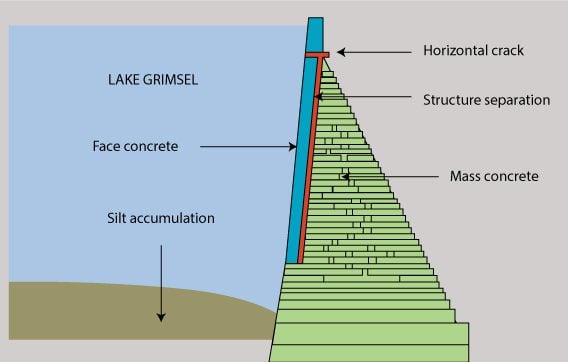
dam wall.
By 1936, the Spitallamm Dam was producing hydroelectric power. However, within 30 years, it was discovered that there was a “vertical separation” on the upstream side of the dam wall, largely due to construction methods used at the time of construction, and subsequent repair.
As a result, the dam crest and the face concrete began to separate from the rest of the wall, slowly shifting towards the lake itself, whose 25 billion gallons of water exert immense pressure on the dam wall. Over the intervening years, this damage has become increasingly pronounced.
The solution is anything but simple — and fraught
with problems.
Initially, planners had hoped for a relatively simple repair in which the separated concrete could be removed and replaced with new concrete, which could be better anchored to the existing dam wall.
Investigation, however, showed that an alkali-aggregate reaction (AAR) — which manifests as harmful expansion and cracking — could potentially take place in the mass concrete of the dam wall. This undesirable chemical reaction could, in the long term, cause severe concrete damage.
Plus, there was another problem. At the base of the wall, on the upstream side, unanticipated quantities of sediment had been deposited over time, resulting in an accumulation near the lower discharge installations, which meant that releasing water from Lake Grimsel could become increasingly challenging. Clearly, a different approach was needed, backed by some seriously smart Swiss engineering.
When There’s Only One Option
Simply dynamiting the old wall out of the way may have made for a spectacular viewing experience, but for the citizenry that relies upon the hydroelectric power station at Lake Grimsel to power their homes and businesses, losing billions of gallons of water wasn’t quite as desirable.
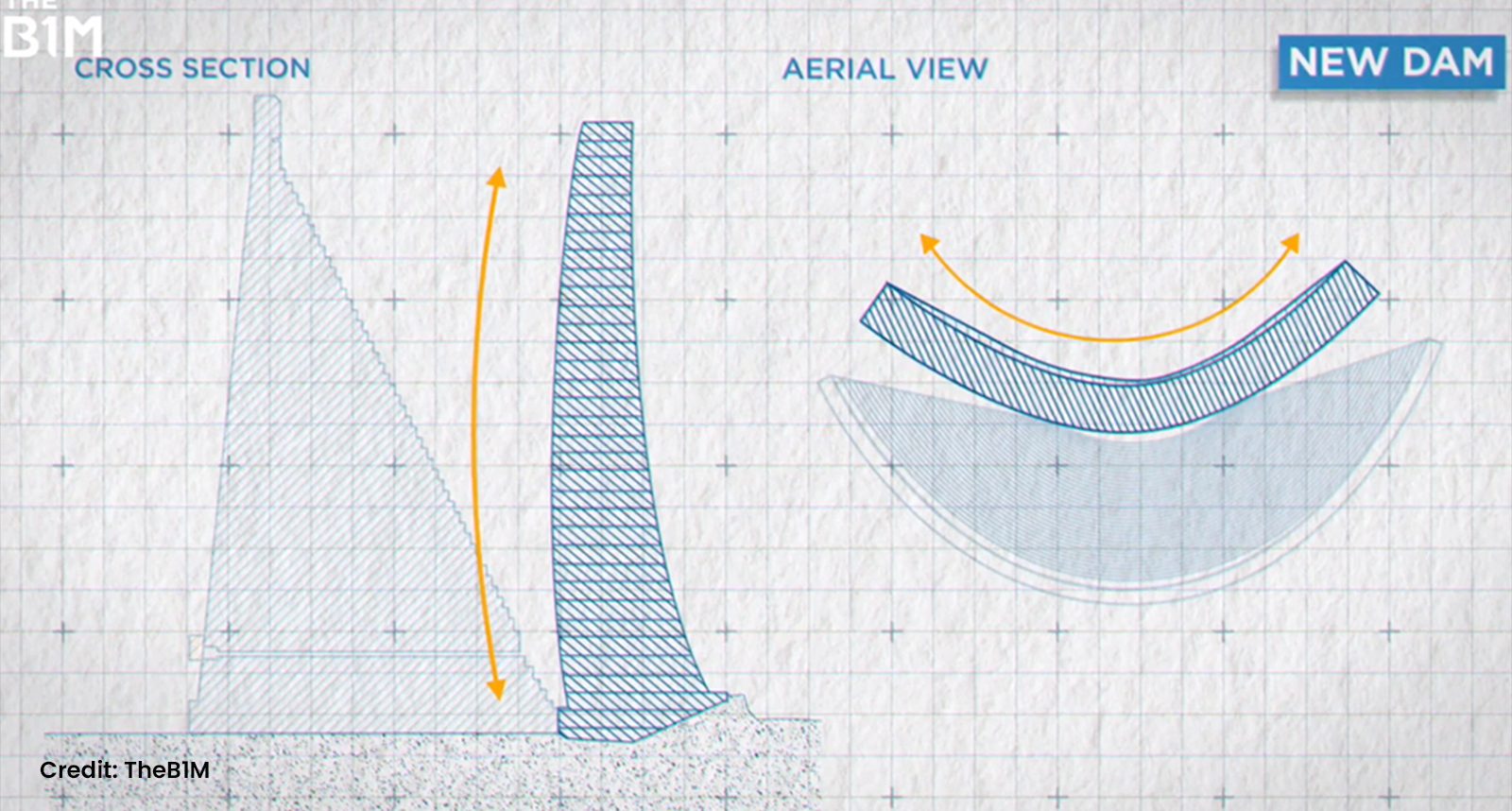
That left only one option: Build a completely new dam wall downstream from the old one and flood the area between them.
The original wall will remain as intact as it currently is, while its replacement steps up to the plate to resolutely withstand all that water pressure. It sounds so simple, doesn’t it? Yet this solution is anything but simple — and fraught with problems — as you’ll see. Ready for a glass of glühwein?
Hellish Conditions
Construction on the new wall began in 2019, with a proposed completion date set for 2025. If you think six years sounds like a long time for a 374-foot-high dam wall, you’re right. What you’re not factoring in is the location.
The Spitallamm Dam sits at 6,561 feet above sea level. On steep, winding mountain roads and tightly twisting mountain passes, it’s hours away from any major city if you need emergency supplies. And in the winter, the climate high up in those picturesque Swiss Alps is anything but postcard-pretty. With safety aforethought, the site closes from mid-October until mid-May. That’s roughly seven months of the year when the site is inaccessible, buried beneath tons of ice and snow in the winter, with avalanches and 125-mile-per-hour winds a common occurrence.
Twenty-five billion gallons of water exert pressure on the Spitallamm Dam despite the fact that the dam wall has been cracked since the 1960s.
Alpine Lake Logistics
Even in the summer, bringing large equipment in on those white-knuckle mountain roads is a challenge. The two on-site cranes, for example, had to be brought in in small sections, requiring 70 truckloads to get them on site where they could be assembled. And of course, given how little space is available at a site located at the bottom of a granite gorge, deliveries needed to be scheduled in an organized procession. Thank heavens for that Swiss precision.
And the concrete? How do you suppose they got the tons of concrete up and over those mountains? They didn’t. In true Swiss style, they simply installed a purpose-built on-site concrete plant, where they used granite from the construction of a nearby power plant to make what they needed for the new Spitallamm dam wall. Swiss ingenuity.

But back to the six-year build estimate. Given the weather constraints, construction is only possible for about five months of the year, which equates to roughly 30 months of activity over the estimated six years. As a result, when the site is accessible, it operates almost continuously — 20-hour shifts run seven days a week, like clockwork.
What exactly are they doing out there, 20 hours per day, in the middle of nowhere? Top up the glühwein, and we’ll tell you.
Construction Conundrum
The new Spitallamm dam wall will hopefully come in on budget at $140 million. Compared to megaprojects around the world, that’s a relatively small project, cost-wise, but the construction challenges are gigantic.
The old dam wall was single-arched, meaning that when viewed from above or at an angle, you can see the curve of the wall from side to side. But look at a cross-section of the old wall, and you’ll see that the wall rises in a straight — almost vertical — line from bottom to top on the upstream side. The new wall is a double-curvature dam that will not only curve from side to side but also from top to bottom.
The benefit is a thinner wall, which uses less material, yet still has more than sufficient structural strength to contain the water volume of Lake Grimsel. Although the new dam wall will be the same height as the old wall, it is engineered to also be strong enough to cope with raising its height if the reservoir ever needs to be expanded in the future.
When you’re talking about a cracked dam, the fact that Switzerland experiences
regular earthquakes
is relevant.
So, how do you start building a new dam wall in a narrow rocky gorge? Obviously, the first order of business was to clear space for the foundations. How do you clear space for foundations in a narrow, steeply-sided rocky gorge? Well, the only way to do that is with … excuse the nervous cough … explosives. And how do you detonate explosives so close to an existing — and already cracked — dam wall? Damn carefully, and with Swiss precision, of course.
Next was to build a series of staggered towers, each 49 feet wide, over the next four years. This style of construction allows each section to dry or cure faster, increasing the overall strength of the new dam wall — kind of important after the lesson learned from the old dam wall.
More Holes Than Swiss Cheese

in the foreground.
With all that blasting and excavation, the site must have resembled Swiss cheese from time to time. Remember that part about the silt that has built up at the base of the old dam wall on the lake side? How do you think the Swiss intend to handle that? Well, since they’re clearly pretty good with explosives, they opted to simply put a tunnel through the mountain around one side of the dam wall, allowing water to be discharged from Lake Grimsel and sent downstream if the water level ever gets too high.
Slight problem: In order to complete the tunnel through the mountain, the lake must be drained, transferring all the water down to a hydropower system. Once the lake is emptied, the sediment can be removed from the lake bed, the mountain tunnel can be completed, and Lake Grimsel will naturally refill from the abundance of rain, melting snow and ice.
Going Underground
In some ways, this project may seem like more effort than it’s worth, but it’s not merely about containing the waters of Lake Grimsel. The shrewd Swiss like to see a return on investment, so you can bank on the fact that the payoff makes it all worthwhile.
For roughly seven months of the year, the site is inaccessible, buried beneath tons of
ice and snow during the winter.
Hidden deep beneath Lake Grimsel lies the actual purpose behind this whole dam-building exercise. Drive through a mile-and-a-quarter-long tunnel beneath the mountain, and you arrive at a turbine room deep underground. This is Grimsel 2, a textbook example of a pumped storage power plant, made possible by the extraordinary terrain of the Swiss Alps.
When you have two or more lakes at different altitudes, you can connect them and allow water to flow from the upper reservoir to the lower. As the water cascades forcefully downhill, it drives turbines to generate electricity. During periods of low energy demand, the surplus electricity is used to pump the water back up to the higher lake. The result? A self-sustaining clean energy loop that is more consistent and predictable than either wind or solar.
In the case of Grimsel 2, the water originates at Lake Oberaar, 1,640 feet above Lake Grimsel. Running at full capacity, water rushes through the system at a rate of around 26,410 gallons per second, producing clean electricity for the blissful Swiss.
Switzerland sports around 200 similar dams across the country, powering an impressive 700 hydroelectric power stations like the one at Lake Grimsel. And like the plant at Grimsel, many of them are tucked out of site, underground, unobtrusively powering the land of fine chocolate, cheese, quality timepieces, merry yodeling, and peaceful Swiss neutrality.
How do you detonate explosives so close to an existing — and already cracked — dam wall? Damn carefully, and with Swiss precision,
of course.
As Project Manager Benno Schwegler says, “At the moment, there is no project in Switzerland that is as exciting as this one.”
We can drink to that. Let’s raise a last glass of glühwein and say “Proscht!” (the Swiss version of “cheers”) to the amazing Alpine engineers and
construction workers.

